This article describes the first steps of evaluating a new routing appliance for GNS3. First steps described on how to configure and operate a TiMOS virtual router appliance from Nokia, Alcatel/Lucent, called 7750 SR. SR stands for Service Router. Nokia, Alcatel Lucent virtual router chassis.
The virtual 7750 SR router emulates the real 7750 SR-12 chassis router model. The 7750 SR-12 router can be deployed with following hardware modules:
- 2 Switch Fabric Modules (SFM) are installed in slots A and B (RP RP/SP routing processor, route/switch processor, supervisor engine)
- 10 slots are available for Input/Output Modules (IOM) (linecards with subslots)
- Each IOM can hold up to two Media Dependent Adapters (MDA) (submodules with ports)
Picture showing example configuration of a hardware SR-12 router:
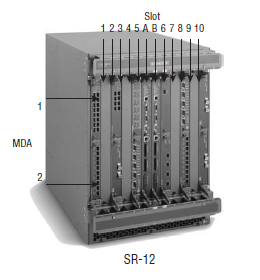
- SR-12 chassis
- 10 IOM slots, numbered: 1-10
- 2 SFM slots, named: A and B in the middle of the chassis
- 2 MDA's in IOM-1 in subslots 1 & 2
- additional IOM's in slots 3,5,6,8,10
- 2 SFM's in slots A & B
Following version of TiMOS has been used during configuration:
*A:ALR3# show version
TiMOS-B-12.0.R6 both/i386 ALCATEL SR 7750 Copyright (c) 2000-2014 Alcatel-Lucent.
All rights reserved. All use subject to applicable license agreements.
Built on Tue Sep 30 11:10:17 PDT 2014 by builder in /rel12.0/b1/R6/panos/main
Few commands are working like in IOS show version is one of these. The appliance is running in 32-bit mode, there is also an option run in 64-bit mode.
After booting the virtual router, configure the router hostname, here: ALR3
/configure system name ALR3
The default virtual router configuration, out of the box, includes no IOM and no MDA but it has one SFM provisioned in slot A. The show card command lists a IOM called iom3-xp-b, it is installed but it has not been provisioned in slot 1:
Show inventory of the TiMOS router:
A:ALR3# show card
===============================================================================
Card Summary
===============================================================================
Slot Provisioned Type Admin Operational Comments
Equipped Type (if different) State State
-------------------------------------------------------------------------------
1 (not provisioned) up unprovisioned
iom3-xp-b
A sfm4-12 up up/active
B sfm4-12 up down/standby
(not equipped)
===============================================================================
According to upper output a SFM a RP/SP for control plane operations is in slot A, slot B is not equipped, and in down/standby operating state. An IOM or a LC is inserted in slot 1. This IOM has not been provisioned yet.
Following configuration steps are needed to provision the IOM and to insert a MDA called "m5-1gb-sfp-b:
configure card 1
card-type "iom3-xp-b"
mda 1 mda-type "m5-1gb-sfp-b
This configuration steps provision the router chassis with a MDA with 5 gigabit ethernet ports. Configured ethernet ports are named from 1/1/1 to 1/1/5. Verifying configuration steps with the show card command:
*A:ALR3# show card
===============================================================================
Card Summary
===============================================================================
Slot Provisioned Type Admin Operational Comments
Equipped Type (if different) State State
-------------------------------------------------------------------------------
1 iom3-xp-b up up
A sfm4-12 up up/active
B sfm4-12 up down/standby
(not equipped)
===============================================================================
This is the limit of available ethernet ports can if running the virtual 7750 SR router appliance. Additionally this particular appliance reboots every 60 minutes resulting in reset of the configuration.
Trying to configure the installed interfaces would fail on the port binding procedure because router ports are in shutdown state: Verifying the interface status with the show port command:
*A:ALR3# show port
===============================================================================
Ports on Slot 1
===============================================================================
Port Admin Link Port Cfg Oper LAG/ Port Port Port C/QS/S/XFP/
Id State State MTU MTU Bndl Mode Encp Type MDIMDX
-------------------------------------------------------------------------------
1/1/1 Down No Down 8936 8936 - netw null xcme GIGE-LX 10KM
1/1/2 Down No Down 8936 8936 - netw null xcme GIGE-LX 10KM
1/1/3 Down No Down 8936 8936 - netw null xcme GIGE-LX 10KM
1/1/4 Down No Down 8936 8936 - netw null xcme GIGE-LX 10KM
1/1/5 Down No Down 8936 8936 - netw null xcme GIGE-LX 10KM
===============================================================================
Configure all available ethernet 1/1/1 - 1/1/5 ports to be in no shutdown state with following command. Notice the usage of a regex counter [1..5]:
*A:ALR3# configure port 1/1/[1..5] no shutdown
*A:ALR3# show port
===============================================================================
Ports on Slot 1
===============================================================================
Port Admin Link Port Cfg Oper LAG/ Port Port Port C/QS/S/XFP/
Id State State MTU MTU Bndl Mode Encp Type MDIMDX
-------------------------------------------------------------------------------
1/1/1 Up Yes Up 8936 8936 - netw null xcme GIGE-LX 10KM
1/1/2 Up Yes Up 8936 8936 - netw null xcme GIGE-LX 10KM
1/1/3 Up Yes Up 8936 8936 - netw null xcme GIGE-LX 10KM
1/1/4 Up Yes Up 8936 8936 - netw null xcme GIGE-LX 10KM
1/1/5 Up Yes Up 8936 8936 - netw null xcme GIGE-LX 10KM
===============================================================================
At this moment the SR-12 router has got following manual changes:
- configuring a hostname
- verifying the modules in chassis
- provisioning of an IOM
- configuring of a MDA
- changing operating status of ports
Steps in a copy/paste file for quick provisioning the virtual router:
/configure system name ALU
/configure card 1
card-type iom3-xp-b
mda 1
mda-type m5-1gb-sfp-b
no shutdown
exit
no shutdown
exit
/configure port 1/1/[1..5] no shutdown
Further configuration steps are found in the SR-7750 official manual.