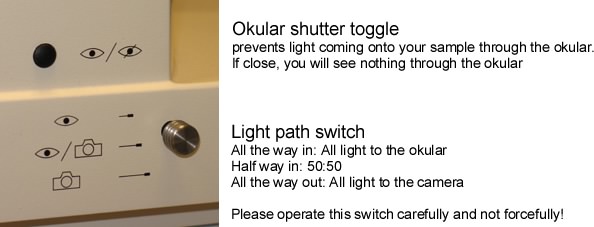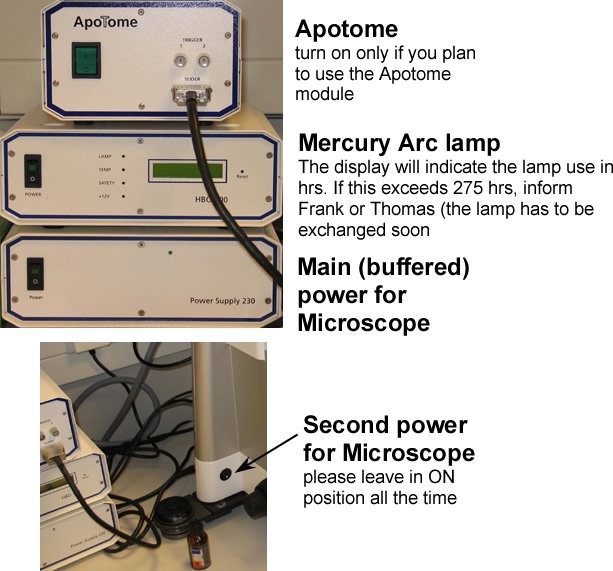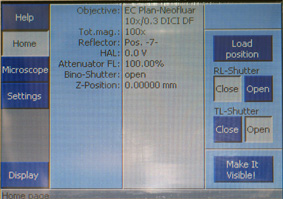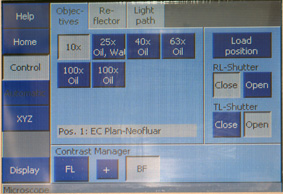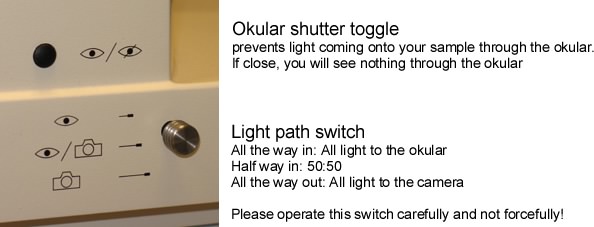A quick guide to use the AxioImager system
Managing the hardware
Sign up as a user in the AxioImager User Book in the back of the book.
Please indicate your Name, Affiliation, Telephon number, E-mail and abbreviation used in the log part of the book.
Example:
Frank Sprenger
Institut Genetics
0221-470-5259
sprenger@uni-koeln.de
Abbreviation used: "Frank" or "FS"
Check reservation calendar for the AxioImager and reserve a time slot for your work
Sign in as a user and indicate
Date
Name
Time when Mercury lamp was turned ON
Time when you turned OFF the Mercury lamp
Comments: lease write down any problems in as much detail as possible
and contact Frank Sprenger or Thomas Klein for problem solving.
When the lamp had just been turned OFF, wait for 15 min before turning it on again.
Switch on
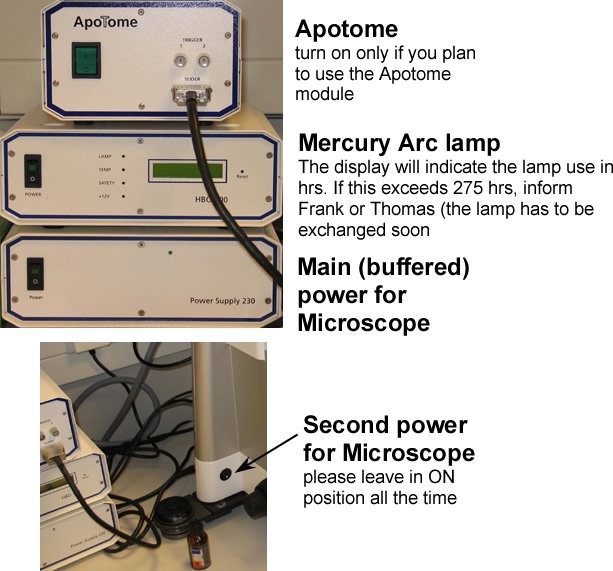
Settings on TFT-Panel
This is the wellcome screen:
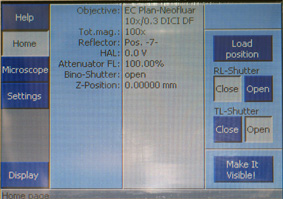
click on "Microscope" and you should see this screen
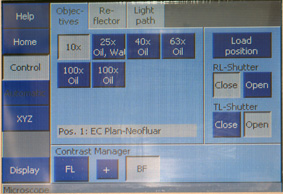
Now select your Contrast Manager settings, if you use Flourescence, click on "FL"
You can now select certain Lenses or refectors and turn shutters On or Off

Here is a list of the Filtercube specifications
Use the following filtercubes for these dyes:
DAPI: DAPI, Hoechst DNA-staining dyes
FITC: FITC, Alexa 488, GFP
Cy3: Cy3, Alexa 555
Cy3.5 Alexa 568
Cy5
Alexa 647, Cy5 (this filtersets prevents bleddthrough from
Alexa 568 channel)
Cy5.5 Alexa 647, Cy5 (longpass filter, more sensitive then the above)
Refl. HF
Analy Modu
QM
Q-dot
For specification of individual dye spectra see the spectral viewer site
Setting and checking the light path